A Guide to Getting Started with Unity Game Engine and the Language You Should Learn
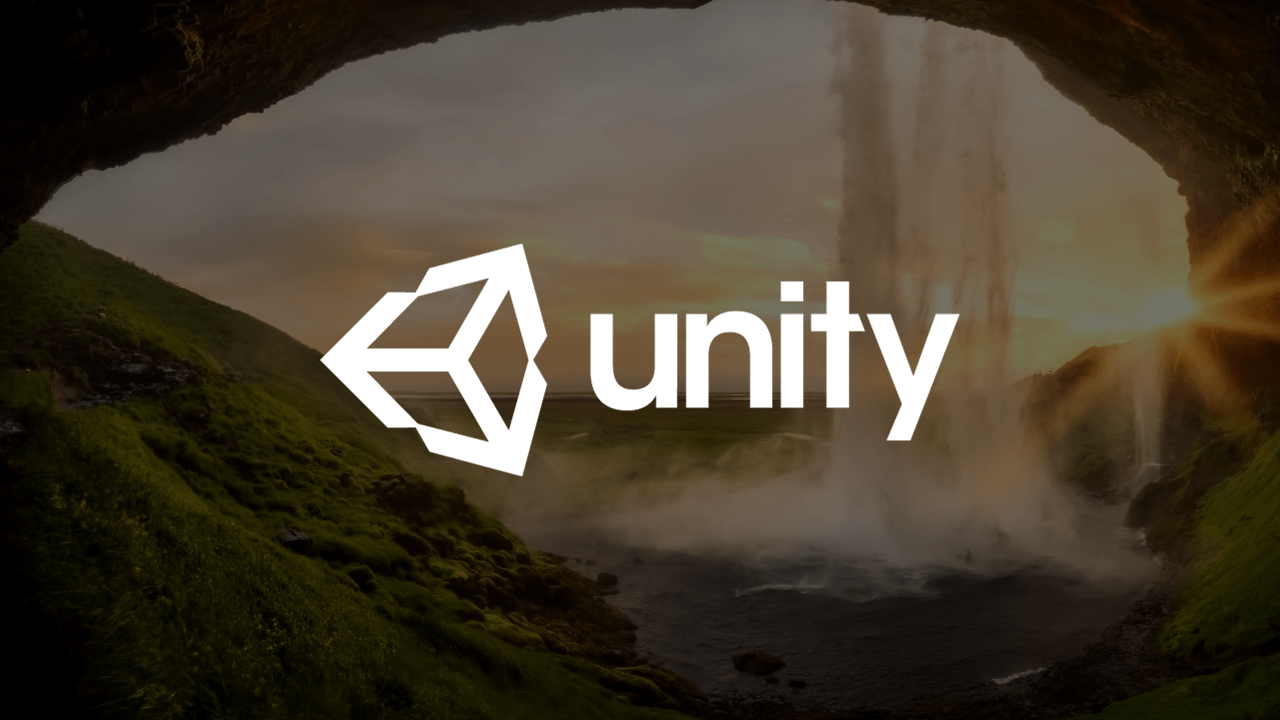
The gaming industry has been on an upward trajectory for years, and it shows no sign of slowing down. If you’re interested in game development, you’re stepping into a vibrant and creative world where you can bring your ideas to life. To embark on this journey and create engaging and immersive games, one of the go-to tools in your arsenal is the Unity game engine. In this guide, we’ll explore how to get started with Unity and the programming language you should learn beforehand. This knowledge will be invaluable for top web designers, web design agencies, game developers, and mobile game development agencies in Texas looking to diversify their skillset.
Chapter 1: Introduction to Unity Game Engine
Unity is a versatile and widely used game engine that offers a robust framework for creating games and interactive 3D and 2D content. Known for its ease of use, cross-platform compatibility, and a vibrant community, Unity is an excellent choice for both beginners and experienced developers. Here’s a brief overview of Unity’s features and capabilities:
- Cross-Platform Development: Unity allows you to create games for various platforms, including PC, Mac, iOS, Android, consoles, and more. This flexibility enables your games to reach a broad audience.
- Rich Asset Store: Unity’s Asset Store provides an extensive library of 3D models, textures, scripts, and other assets that can accelerate your game development.
- Visual Scripting: For those who are not yet proficient in coding, Unity offers a visual scripting system called Bolt, which simplifies the development process.
- C# Scripting: While Unity supports several programming languages, C# is the primary language used for game development. Understanding C# is essential for working with Unity effectively.
Chapter 2: The Importance of Learning C#
To become proficient in Unity, you’ll need to learn C#. C# is a powerful, versatile, and beginner-friendly programming language. Here’s why it’s the language of choice for Unity:
- C# is Unity’s Primary Language: Unity’s core scripting API is built around C#. Most of the official documentation and tutorials provided by Unity are focused on C#.
- Versatility: C# is a versatile language that can be used for a wide range of applications, from game development to web development and beyond. Learning C# opens up various career opportunities.
- Strong Community: The C# developer community is large and active. You’ll find ample resources, forums, and communities where you can seek help and guidance as you learn.
Chapter 3: Getting Started with C# for Unity
If you’re new to C# or programming in general, here are some steps to get started:
- Understand the Basics: Begin by grasping fundamental programming concepts like variables, data types, loops, and conditionals. Websites like Codecademy, Coursera, and edX offer introductory courses in C#.
- Unity’s Official Tutorials: Unity provides excellent tutorials for C# scripting. The official “Learn C# Programming for Unity” is an invaluable resource.
- Practice Coding: The best way to learn C# is by practicing. Create simple scripts within Unity and gradually move on to more complex projects as your skills improve.
- Online Courses: Consider enrolling in online courses specific to C# and Unity game development. These courses often provide structured learning paths and hands-on experience.
Chapter 4: Exploring Unity’s Interface
Once you’re comfortable with C# basics, it’s time to familiarize yourself with Unity’s interface. Key elements you’ll work with include:
- Scene View: Where you design and build your game world.
- Game View: To preview your game.
- Hierarchy: Lists all game objects in your scene.
- Inspector: Provides details and properties of selected objects.
- Project Window: Where you organize and manage your assets.
Chapter 5: Building Your First Unity Game
The best way to learn is by doing. Start small and gradually increase the complexity of your projects. Here are the essential steps to building your first Unity game:
- Design Your Game: Define the concept and mechanics of your game. Create a storyboard to outline the gameplay.
- Create Assets: Use Unity’s Asset Store or create your own 3D models, textures, and audio files.
- Coding: Develop scripts using C# to control game mechanics, interactions, and behaviors.
- Testing and Debugging: Regularly test your game, identify issues, and debug your code. Unity’s debugger is a valuable tool.
- Optimization: Optimize your game for performance, ensuring it runs smoothly on various platforms.
- Publish Your Game: Once your game is ready, you can publish it on platforms like Steam, the App Store, or Google Play.
Conclusion: Your Path to Game Development Excellence
Learning Unity and C# can be a rewarding journey for top web designers, web design agencies, and game developers in Texas. It equips you with the skills to create interactive and visually stunning games. Unity’s versatility and the popularity of C# as a programming language make it a valuable addition to your skillset, opening doors to new career opportunities in the gaming industry.
Whether you’re interested in creating mobile games, PC games, or console games, Unity and C# provide the tools and knowledge you need to bring your gaming ideas to life. By dedicating time and effort to learning and practicing these technologies, you’ll be well on your way to becoming a proficient game developer and achieving success in this dynamic and creative field.
This comprehensive guide offers a roadmap for getting started with Unity and C# for game development, catering to top web designers, web design agencies, and game development enthusiasts in Texas. It covers the basics of Unity, the importance of C# scripting, and provides guidance on how to embark on your game development journey.
References:

